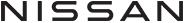DATABASE UPDATE VIA USB DEVICE
 |
 |
 |
 |
 |
 |
 |
 |
 |
 |
 |
The USB device used for a database update needs to meet the following conditions:
- USB device must have minimum 8GB available storage space.
- USB device must be formatted to exFAT.
- USB device must be blank.
Before downloading a database update package file from the website, it is necessary to download the vehicle information from your vehicle to your USB device by following these steps:
- Select the registered user. This feature is not available for the guest user. Please do not change user account from this step.
- Insert your prepared USB device into the USB port of the vehicle.
- Touch “Settings” on the center display.
- Touch “System Settings”.
- Touch “System”.
- Touch “System Update”.
- Touch “Traffic Sign Assist Update by USB”.
- Touch “Verify vehicle information”.
- If the screen message “Press Start to save the Database information to USB” is shown, touch “Start”.
- If the screen message “Vehicle information download complete. Please remove USB.” pops up, you can press “OK” and remove the USB device from the vehicle.