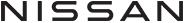DATABASE UPDATE VIA USB DEVICE
 |
 |
 |
 |
 |
 |
 |
 |
 |
 |
 |
This website describes the procedure of updating the database of your Traffic Sign Recognition system using a USB device. Latest released map: 24.Q3 (This version is the latest version of the full map package, and may not be the applicable version number for your country selection.)
How to distinguish Type A and Type B
- Enter the vehicle Settings menu in your vehicle's meter display.
- Select and push "Settings" using the steering switch.
- Select and push "Driver Assistance" using the steering switch.
- Select and push "Traffic Sign Assist" using the steering switch.
- If there is a menu "Database Version", choose Type A on the page below. Otherwise choose Type B.
Choose your vehicle type